I thought this hidden SharePoint gem would be a good topic for my first venture into the world of blogging. Filtering SharePoint “Alert Me” notifications is simple to implement as it requires no coding skills and uses standard SharePoint Out Of the Box (OOTB) functionality.
When you first attempt to set up an alert on a SharePoint list or document library you are presented with the straight forward configuration dialog as shown below. This dialog allows to you configure your email alert for all the documents in the list or document library. But what if you wish to be alerted for only a sub-set of the document items?
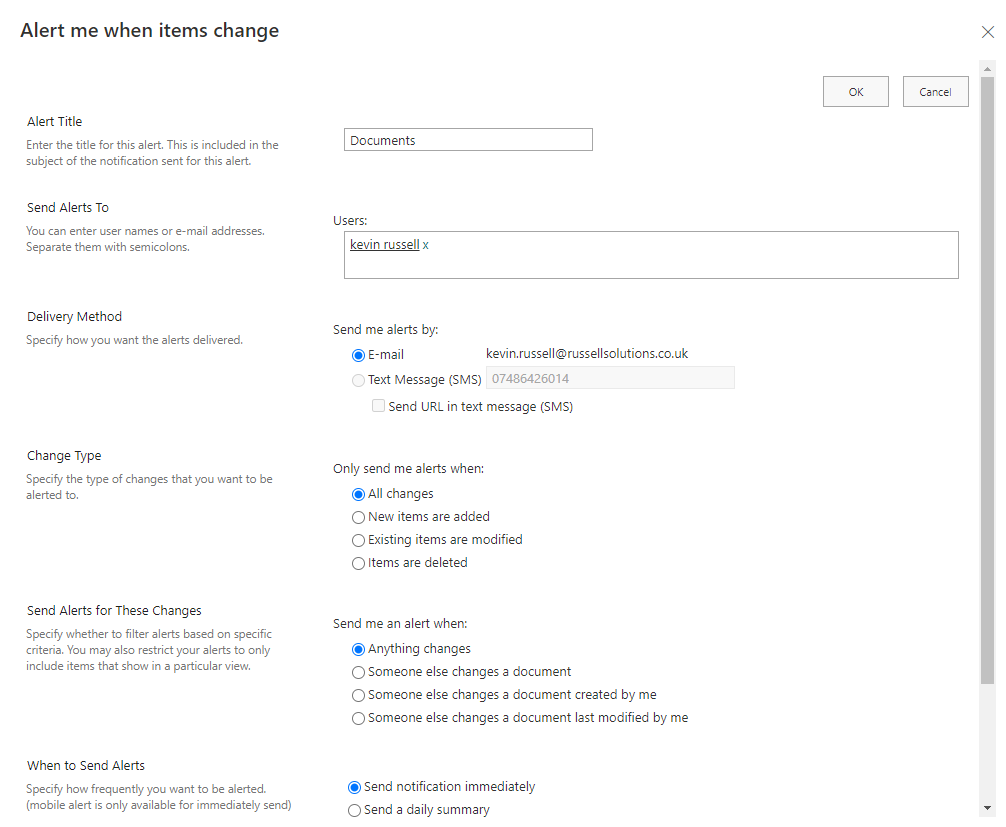
The default view on a list or document library brings back all the items. When you create own views you can filter this list to a sub-set of items. Once you have created you first custom view the “Alert Me” configuration dialog recognises this and presents the view thereby allowing you to be alerted on a sub-set of items – see screenshot below.
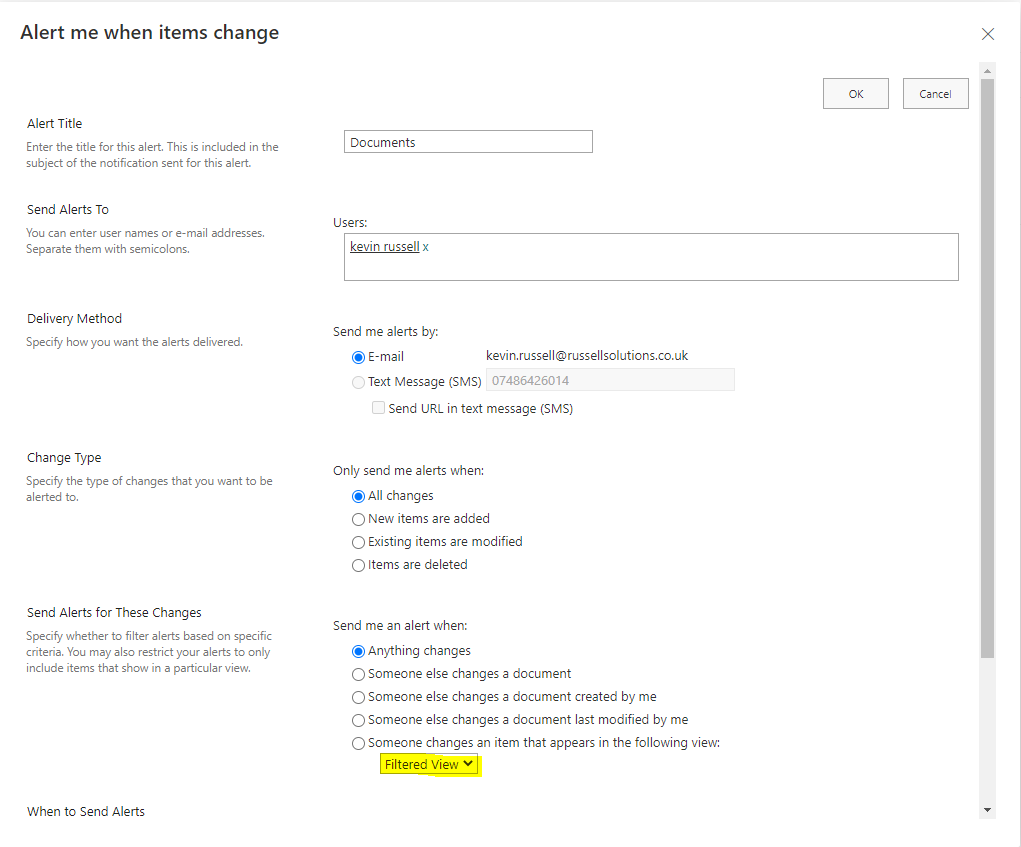
The email content has a standard format containing the custom fields of the item. What can you do if this format is unsuitable? This is covered in my next blog Creating your first Power Automate app
