This post discusses how you can create a Power Automate app to produce an alternative email to SharePoint’s “Alert Me” email.
SharePoint’s “Alert Me” email content has a standard format containing the custom fields of the SharePoint document or list item – see screenshot below. What can you do if this format is unsuitable?
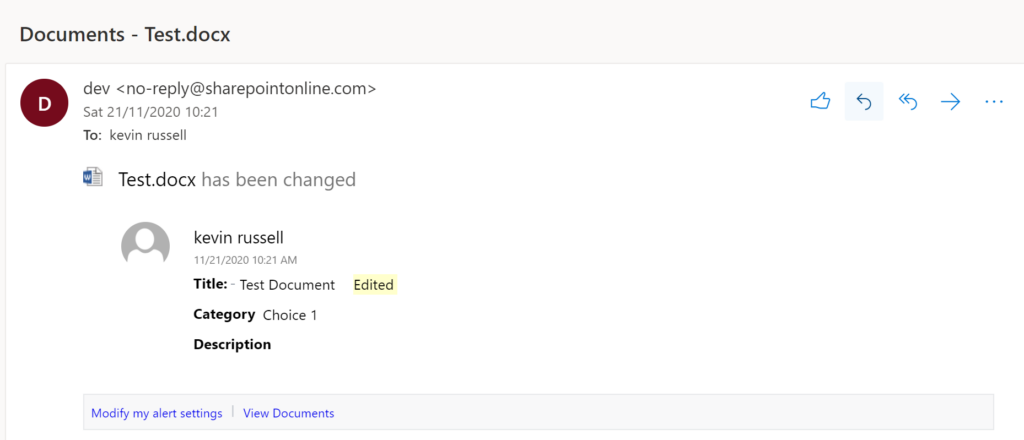
This is a situation where you can use Microsoft’s Power Automate App. Power Automate is an App that enables integration between software applications, and in this case it allows us to produce a custom integration between a SharePoint list/document library app and Microsoft’s emailing app, Outlook.
The good news is Microsoft provide a free version of their Power Automate app with O365 and this version is packed with functionality. You can access your Power Automate App from the O365 App Launcher located at the top left of your browser – see screenshot below.
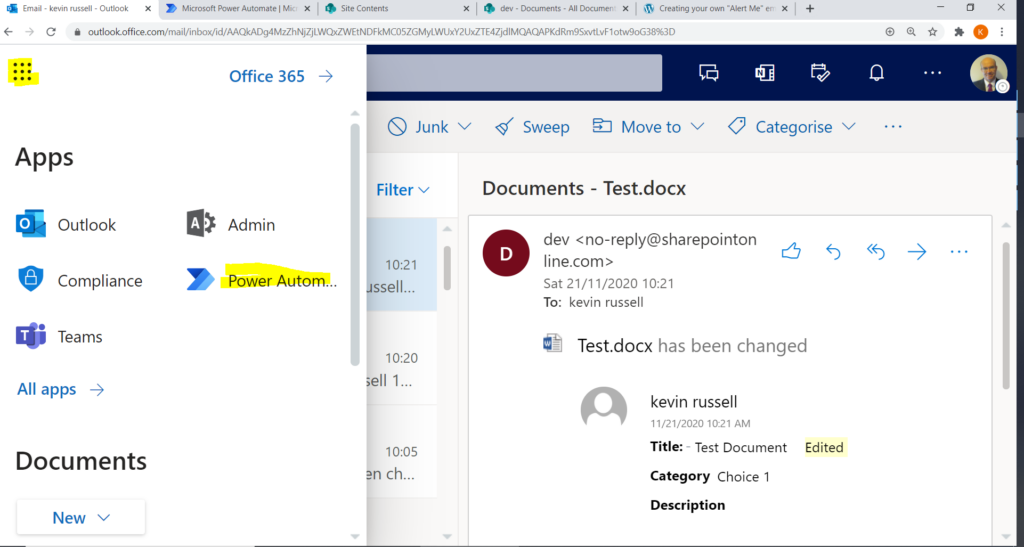
The first time you access Power Automate can be a daunting one, as you can become overwhelmed by its vast range of options. However, you do not need to understand all its functionality to perform the task in hand. Select the Template link for the menu on the left and type in “send a customized email” in the Search Box and click on its Search Button (i.e. the magnifying glass) to reveal a suitable template for our needs.
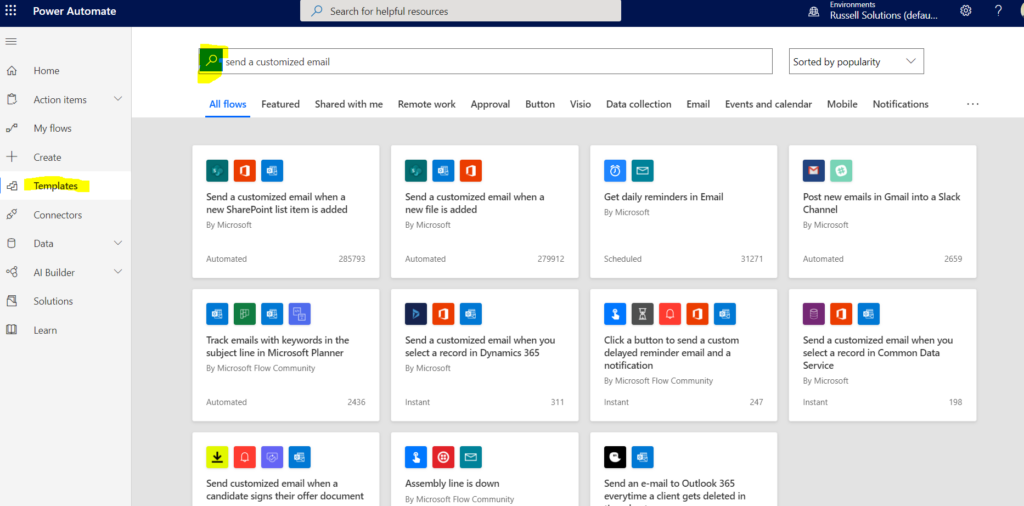
If you want a customised email when a file is added to a document library select the “Send a customized email when a new file is added” template. Once the template is opened provide the url for your “Site Address” and “Library Name” and Save your design.
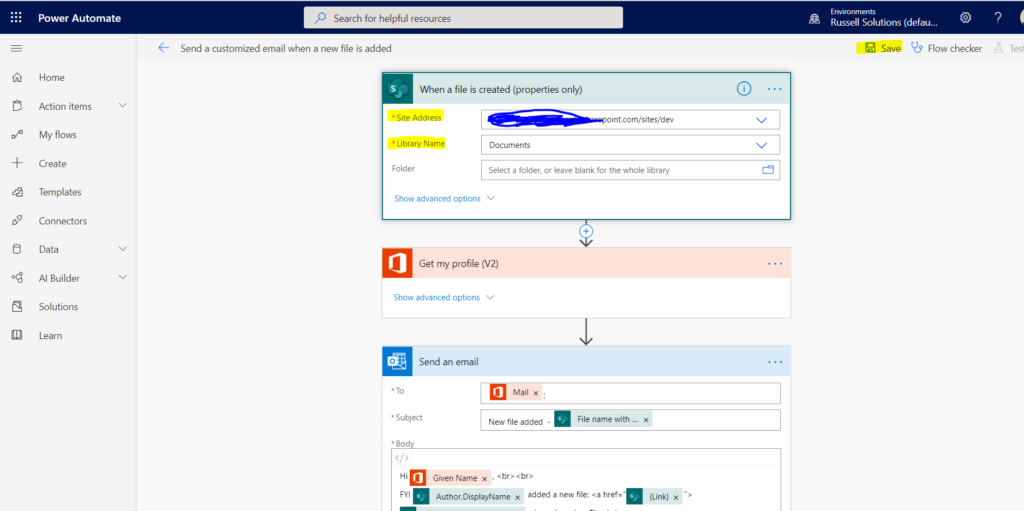
Upload a document to the document library and you should receive an email notification like the one shown in the screenshot below. However, now you have the opportunity to style this notification in the manner you require by modify the email body in the “Send an email” action of your Power Automate designed App.
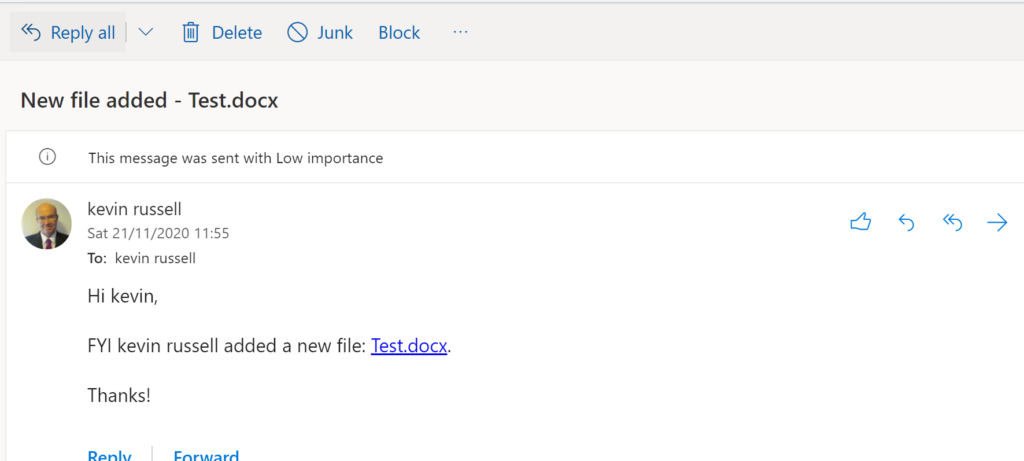
This customised email notification is sent whenever a document is uploaded. If you wish to only be notified when certain documents are uploaded you need to customised the Power Automate template. This is the topic of my next Blog.
