This post will demonstrate how you can easily to about consolidating emails in Power Automate.
You can easily consolidate a number of emails into a single summary email in Power Automate. For the Power Automate app from my previous Blog post this just amounts to replacing our Compose component with a “Create HTML Table” component. The “Create HTML Table” component takes an array of items and constructs a HTML Table for these items, where each item is represented as a row in the table. As the output from this component is a HTML table the output can be used in the body of an Email that is enabled for HTML text.
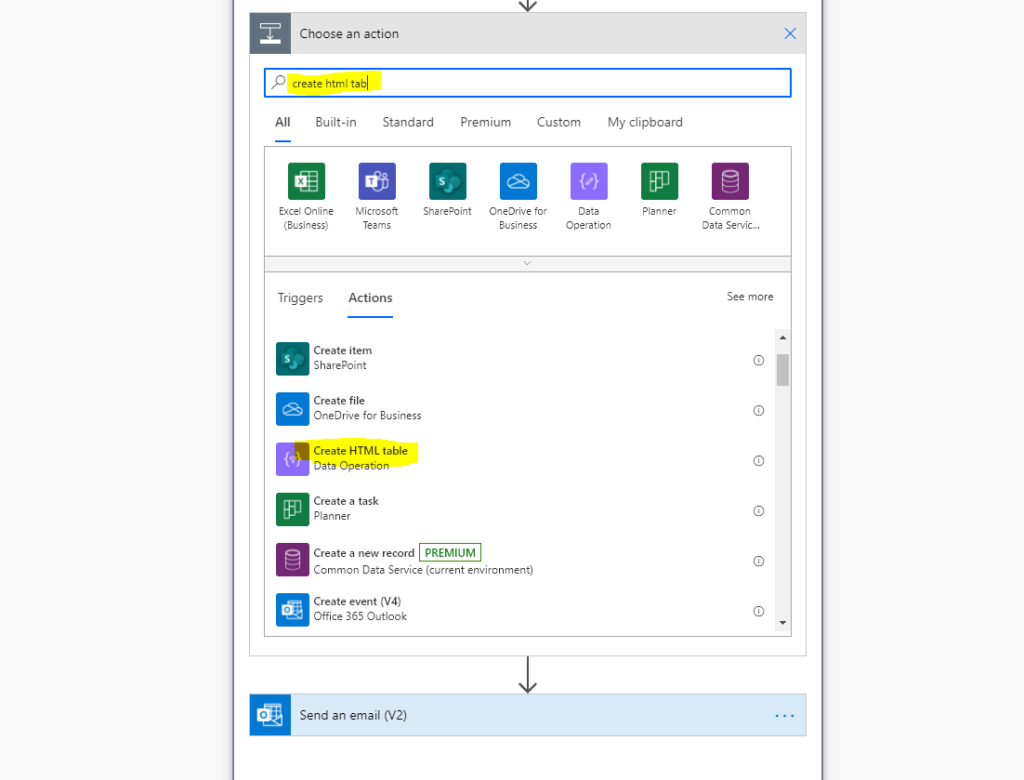
The “Create HTML table” From field should be set to the expression : outputs(‘Send_an_HTTP_request_to_SharePoint’)?[‘body’]?[‘d’]?[‘results’] This formula instructs Power Automate to take the output from the “Send an HTTP request to SharePoint action” and use the “results” object contained in the “d” object which in turn is contained within the “body” object.
Our summary email requires only one table column which we can name as “Title”, and we must set this column’s value to the expression : item()?[‘Title’]. This formula instructs Power Automate to use the Title property from each array item in the results object.
Finally we need to set the Subject of the Email so something like “Summary Email” and its Body to the output of the “Create HTML Table” component
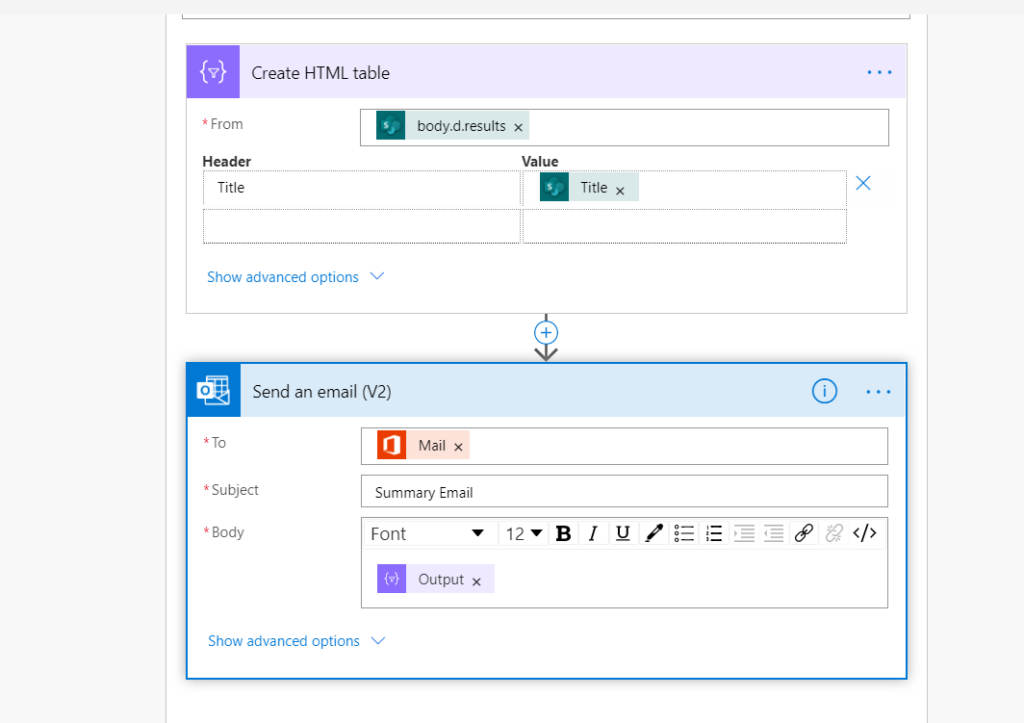
When this app now executes you should receive an email like shown in screenshot below, clearing demonstrating that consolidating emails in Power Automate has taken place.
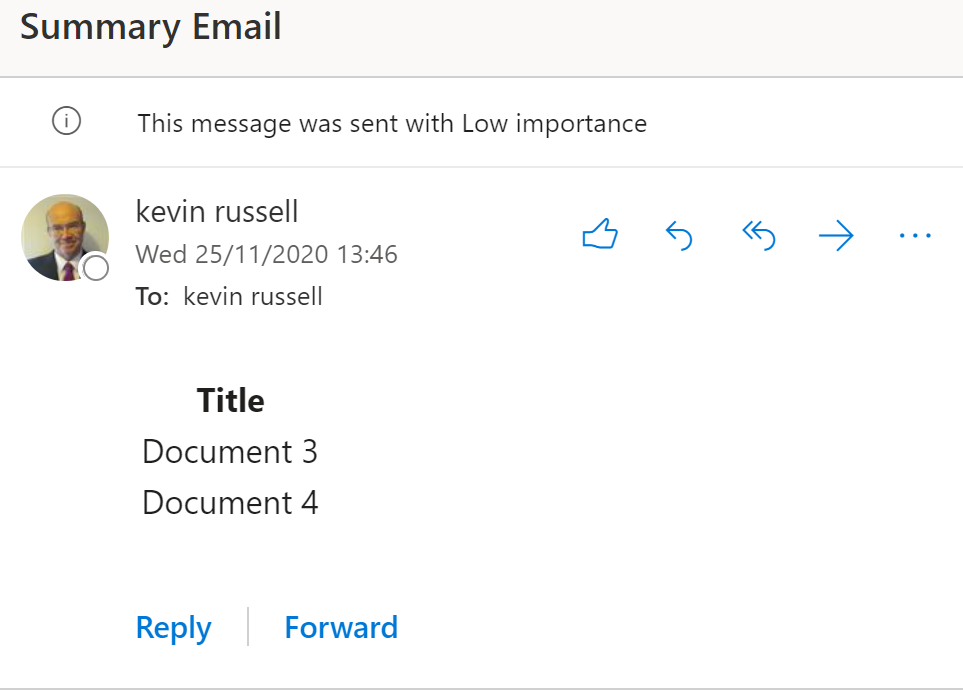

Hi there, just became alert to your blog through Google, and found that it’s truly informative.
I am going to watch out for brussels. I’ll appreciate if you
continue this in future. A lot of people will be benefited
from your writing. Cheers!
I think other site proprietors should take this site as an model, very clean and excellent user friendly style and design, let alone the content. You are an expert in this topic! Orelee Port Fiorenza
Great information. Lucky me I ran across your website
by accident (stumbleupon). I’ve book-marked it for later!
Do you have a particular technical topic you would like to see a blog on?
Wow! This blog looks just like my old one! It’s on a entirely different subject but it has pretty
much the same page layout and design. Great choice of colors!
Hi there! I could have sworn I’ve been to your blog before but after
looking at a few of the posts I realized it’s new to
me. Nonetheless, I’m definitely pleased I found it and I’ll be
book-marking it and checking back frequently!
I’ve been surfing online more than three hours nowadays, but I by
no means discovered any attention-grabbing article like yours.
It is beautiful worth enough for me. In my opinion, if all site owners and
bloggers made good content material as you probably did,
the internet will likely be a lot more helpful than ever
before.
Thanks for your feedback. My website is new and its difficult to justify giving up your time to Blog on it when there are so few visitors. Your feedback makes this decision easier
This is a topic which is near to my heart… Many thanks!
Exactly where are your contact details though?
My contacts details are available at https://www.russellsolutions.co.uk/
Link exchange is nothing else except it is just placing the other person’s web site link on your page at suitable
place and other person will also do same for you.
Great blog! Is your theme custom made or did you download it
from somewhere? A theme like yours with a few simple tweeks would really make my blog jump
out. Please let me know where you got your theme.
Thanks a lot
Howdy! I simply wish to offer you a big thumbs
up for the great information you have got here on this post.
I’ll be coming back to your blog for more soon.
Hello there! This post could not be written much better!
Looking through this article reminds me of my previous roommate!
He constantly kept preaching about this. I am going to send this article to him.
Pretty sure he’ll have a very good read. Many thanks for sharing!